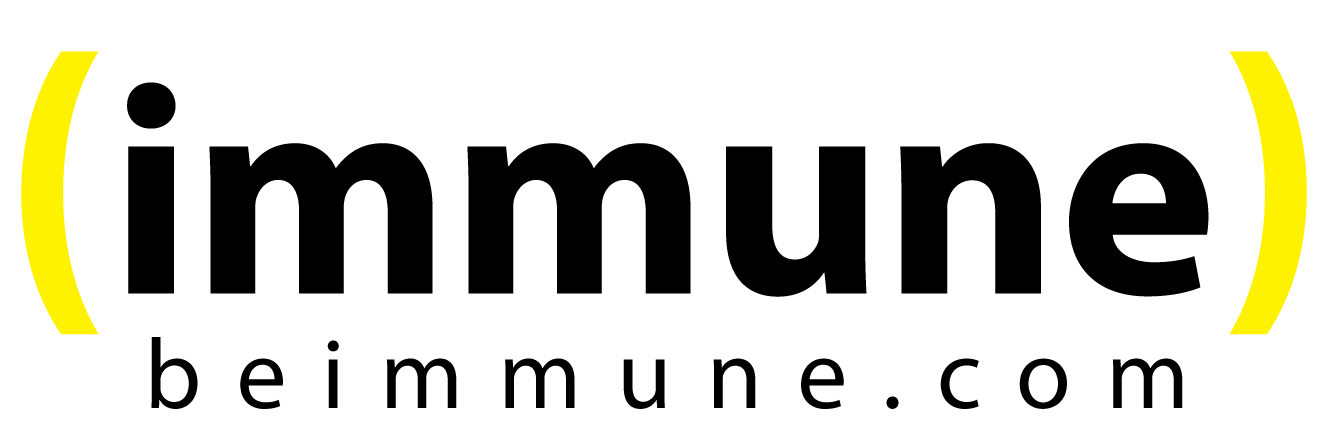Exploring the FreeQMS Complaints Module: A Comprehensive Guide - Part 3.
Welcome back to the FreeQMS Complaints series! In this installment, we'll dive deep into the world of corrective action and explore additional steps taken to address our fictional electronic complaint titled "LifeGuard 600 PCA Pump Over Infusion to Hospitalized Patient."
As a quick recap, in Part 1, we initiated the complaint, adding vital information and identifying the source and product details. In Part 2, we investigated the complaint, pinpointing the root cause, and concluded that our device malfunctioned due to a BIOS battery failure, leading to a life-threatening patient situation. We also touched upon the significance of regulatory compliance and reportability assessments.
Now, let's delve into Part 3 and focus on corrective actions. We're ready to introduce the Correction and Corrective Action processes as we continue our quest to resolve this complex and severe complaint.
We'll start Part 3 by adding a couple of "complaint items" for organizational purposes, which is a recommended best practice within FreeQMS. The first item is our LifeGuard PCA Pump Firmware, a critical component related to the corrective action. This firmware controls vital functions, including the battery and alerts.
Adding the Complaint Items
Source Type: Write in Title: F500600 Firmware Rev 2 LifeGuard 600 PCA Pump Series Manufacturer: Pumplogic (our fictitious company) Product or Catalog: F500600 Firmware Rev 2
Our second item is the LifeGuard PCA Pump Field and Routine Service SOP, an essential document that governs procedures during pump service.
Adding the Service SOP
Source Type: Write in Title: SOP500600 Field and Routing Service Rev 4 LifeGuard 600 PCA Pump Series Manufacturer: Pumplogic (our fictitious company) Product or Catalog: SOP500600 Field and Routing Service Rev 4
With our complaint items in place, we move to the Activities tab to start the Correction process. Keep in mind that adding these items isn't mandatory but helps with organization and future trend analysis.
Starting the Correction
Activity Status: New
Description: Update Device Firmware
Assigned to: Chip (representative of our engineering team)
Start Date: Today's Date
Due Date: 30 days from today
Complete Date: Blank
Legacy Record Date: N/A
Complaint Items: F500600 Firmware Rev 2 LifeGuard 600 PCA Pump Series
Here, we detail our correction:
Correction Description:
"Update Pump Firmware to test BIOS battery life, warn the user with alarms and on-screen notifications of a failed BIOS battery, and default to A/C power if available for clock updates until BIOS battery is replaced."
Risk Posed by Correction:
"Risk of BIOS updates, and related service procedures, is covered in the product's FMEA. Risk Tag B1.4."
Our Correction is created. In real-life scenarios, implementing a correction can take time, including managing the change control process. However, for the purpose of this tutorial, we will complete the Correction immediately.
With the Correction in place, we attach evidence of the Firmware update using FreeQMS's evidence system.
Attaching Evidence for Firmware Update
Evidence: F500600 Firmware Rev 3 updated by Change Order 100800 on 14SEP2021
Upload: We choose a dummy file from our computer (14SEP2021 F500600 Firmware Rev 3.frm)
File Notes: Firmware must be loaded onto each pump. Technician software required.
We repeat the process for our Service FMEA document, providing evidence of the update.
Continuing with Corrective Action
Now, let's initiate the Corrective Action process. Our corrective action involves updating the Service SOP and rolling out the new firmware to all units. We set a due date of 365 days from now, as this process requires time to be completed thoroughly.
Creating the Corrective Action
Activity Status: New
Description: Update Service SOP
Assigned to: Conrad (representative of our quality team)
Start Date: Today's Date
Due Date: 365 days from today
Complete Date: Blank
Legacy Record Date: N/A
Complaint Items: SOP500600 Field and Routing Service Rev 4 LifeGuard 600 PCA Pump Series
The details of our Corrective Action are as follows:
Corrective Action Description:
"Update field and in-house service procedure to include the requirement to replace the BIOS battery during service, depending on the device's age and time since the last service. Update the procedure to require all units to have the most recent firmware installed during any service. Follow-up with a Verification of Effectiveness (VOE) activity."
Risk Posed by Corrective Action:
"Risk of BIOS updates, and related service procedures, is covered in the product's FMEA. Risk Tag B1.4. Risk of battery failure is covered in the product's FMEA. Risk Tag P1.7. Risk of service events is covered in the product's FMEA. Risk Tag S1.6."
Our Corrective Action is created, and just like with the Correction, we'll set the status to "Closed" for tutorial purposes.
As we've updated our SOP and initiated corrective actions, it's essential to provide evidence for these changes using FreeQMS's evidence system. We attach the Service FMEA and the updated SOP.
Attaching Evidence for Corrective Action
For Service FMEA:
Evidence: Current Service FMEA showing cited risk tags
Upload: We select our Service FMEA excel sheet
File Notes: N/A
For SOP:
Evidence: SOP updated to Rev 5 by Change Order 100965
Upload: We choose the appropriate file from our computer (14SEP2021 SOP500600 Field and Routing Service Rev 5 LifeGuard 600 PCA Pump Series.docx)
File Notes: N/A
Completing this stage, we have now successfully carried out our Corrective Action with all the necessary evidence.
Stay tuned for Part 4 of our Complaints series, where we'll conclude by verifying the effectiveness of our changes and closing and approving this electronic complaint.