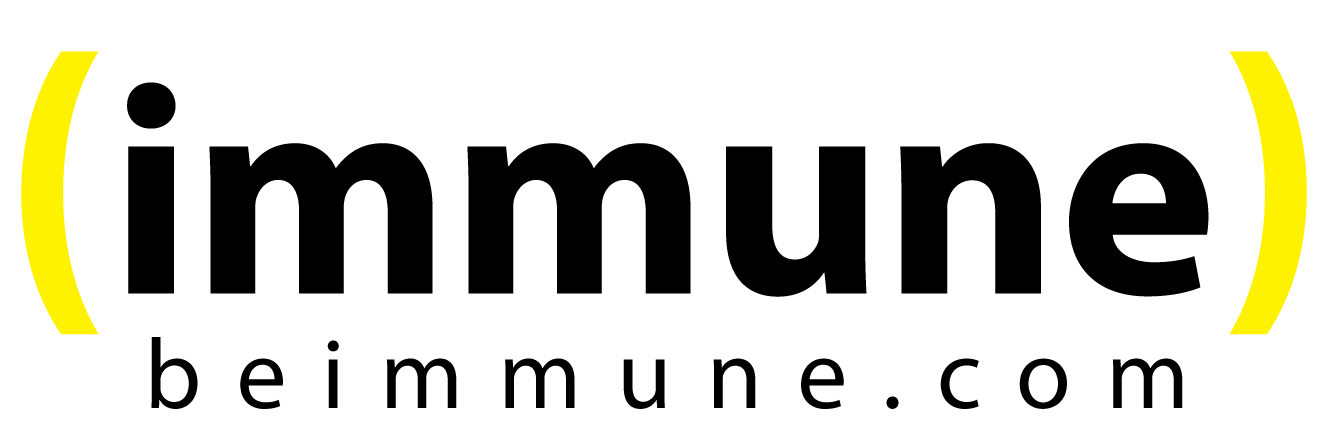Exploring the FreeQMS Complaints Module: A Comprehensive Guide - Part 1.
Welcome back!
In this series, we will dive deep into the FreeQMS Complaints module, exploring how to efficiently handle and process electronic complaints. While our example centers around a fictional medical device product, the principles covered apply to quality systems across various standards like ISO 9001, AS9100, IATF 16949, and more.
Before we get started, we'd like to clarify that this is no substitute for regulatory or legal advice, and you should always consult your internal procedures and legal departments.
Part 1: Creating the Complaint Record
In Part 1, we'll walk you through the initial stages, which include creating the complaint record and filling in scope and complaint item fields.
To begin, head to the FreeQMS home screen. If you haven't enabled the Complaints module, you can do so via the Modules and Billing icon and give access to your users through the Users icon.
Once you're all set up, click on the Complaints module, and you'll find the "Create Complaint" button. Let's fill in our fictional complaint information.
Title: LifeGuard 600 PCA Pump Over Infusion to Hospitalized Patient
Complaint Type: For now, we'll select "Complaint" as this will eventually be a reportable complaint, but the final determination is pending.
Coordinator: The logged-in user.
Complaint Status: "Open"
Aware Date: In real-world scenarios, it's common for companies to field complaints before recording them in the quality system. We'll set the Aware Date as two days before today.
Due Date: According to our fictional company's procedure, complaints must be processed within 30 days of the Aware Date.
Legacy Record ID: We'll use "N/A" as our company relies on FreeQMS to generate automatic complaint dates.
Problem Statement: In our fictional example, this serious complaint involves an over-infusion of morphine to a hospitalized patient. The problem statement provides details of the incident.
Risk Posed by Problem: Here, we must pause for a disclaimer. This section outlines the risks associated with the problem. Remember, this is a simplified example for the video.
Initial Problem Evaluation: For this example, we will state that the record constitutes a complaint because there's a risk to user safety.
Justification For or Against Further Evaluation: We'll enter a variation of the FreeQMS tooltip that explains why this complaint will be investigated further.
Division: This part is not covered in the video but is essential for companies with multiple locations.
With this, we've created our initial complaint record. Information about the record is stored in the "Information" tab, including details about the Coordinator, Complaint Status, Create Date, Due Date, and more.
Next, under the "Scope" section, you can see the problem and risk information we've entered.
We'll now add a "Source" and "Complaint Items" to complete the initial creation of this record.