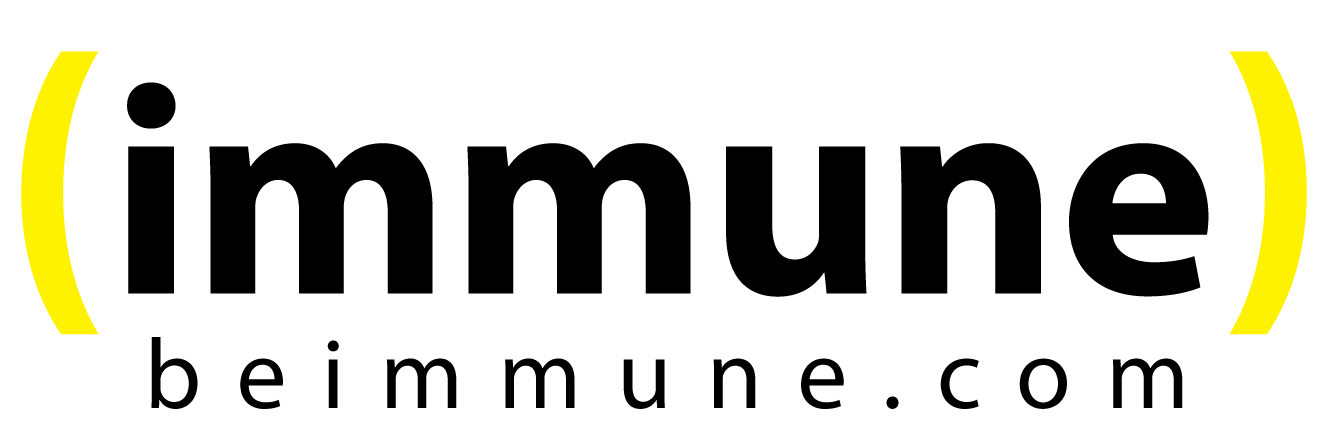Exploring the FreeQMS Complaints Module: A Comprehensive Guide - Part 2.
Welcome back to our exploration of the FreeQMS Complaints module! In this series, we are delving deep into the process of handling electronic complaints using this innovative system. Please note that the complaint in question relates to a fictional medical device product.
Part 2 of our series takes us through various critical Complaint activities for our case, "LifeGuard 600 PCA Pump Over Infusion to Hospitalized Patient." These activities include the Investigation, Root Cause Analysis, Reportability Assessment, and Notify External Party.
As a quick recap, let's begin at the home screen of the Complaints module. From there, we select our specific complaint, "LifeGuard PCA Pump Over Infusion to Hospitalized Patient."
In Part 1 of our series, we initiated the complaint by adding essential information, including the source and product details. To continue processing the complaint, we move on to the Complaint Activities tab.
Considering the severity of the patient injury involved in this complaint, it's imperative to initiate an investigation under FDA 820 and ISO 13485:2016 standards. For this example, it aligns perfectly with our scenario.
We proceed by clicking the "Create Complaint Activity" button, followed by "Investigation/Root Cause." The activity screen, with its fields, is nothing new for current CAPA module users.
Here's how we complete the fields:
Activity Status: New
Description: Engineering Perform Investigation into LifeGuard 600 PCA Pump Over Infusion to Hospitalized Patient
Assigned to: Chip (representative of our Engineering department)
Start Date: Today's Date
Due Date: 30 days
Complete Date: Blank
Legacy Record ID: N/A
Complaint Items: LifeGuard Over Infusion
Investigation Plan: Engineering will retrieve the pump from Deer Valley Hospital and perform a detailed investigation.
For now, we click "Create." This workflow aligns with a typical scenario where the complaint coordinator assigns the investigation task to a subject matter expert, and the investigation results are still pending.
With the creation of the Investigation Root Cause Activity, we move forward by selecting it for an update. Clicking "Edit" allows us to fill in the remaining details:
Activity Status: Closed
Complete Date: Today
Investigation Conclusion: This pump experienced an extra, non-commanded bolus infusion of morphine on August 13, 2021. The internal system clock displayed an incorrect bolus infusion time of 12:00 AM. Additional details are available in the attached Engineering Investigation.
Root Cause: A thorough engineering investigation, followed by a 5 Why analysis, revealed that the extra bolus infusion occurred due to the failure of the pump's internal BIOS battery, resulting in the system clock's failure to update. No system error was displayed for the failed BIOS battery.
We save these updates, ensuring the investigation is thoroughly documented. To provide evidence, we utilize the FreeQMS Evidence system to attach the original Engineering documents.
By clicking "Add CAPA Activity Verification," we select our files from the local computer. Each document is attached with a brief description. The first document, "24AUG2021 Engineering Investigation LifeGuard 600 Over Infusion," is linked with the evidence text: "Investigation completed by engineering teams." The same process is repeated for the second document, "24AUG2021 Engineering Root Cause Analysis LifeGuard 600 Over Infusion," and its evidence: "Root Cause Analysis completed by Engineering and Quality teams."
With the Investigation activity complete, it's essential to address the next steps. Given our fictional investigation's findings, we can confidently conclude that our device has contributed to a severe patient injury. For this instructional scenario, we proceed to perform a Reportability Assessment.
Selecting "Create Complaint Activity," we opt for the "Reportability Assessment." This activity is a novel addition to the Complaints module, designed to facilitate the determination of reportability with flexibility. We fill in the required details:
Activity Status: New
Description: Regulatory Complete US FDA Decision Tree
Assigned to: Conrad (a representative of our regulatory team)
Start Date: Today's Date
Due Date: 30 days from now
Complete Date: Blank
Legacy Record Date: N/A
Complaint Items: LifeGuard Over Infusion
In our fictional scenario, where our Infusion Pump is exclusively sold in the United States, we choose the "FDA Reportability Assessment per 21 CFR Part 803" methodology. However, we note that if the device were sold in other regions, alternative assessment methodologies might apply.
With the creation of the Reportability Assessment activity, we set it to "Closed" with today's date and provide the assessment results. In this case, our assessment concludes that this event must be reported to the FDA as a 30-day report.
It's important to mention that in real-life scenarios, distinguishing between a 30-day and 5-day report requires careful consideration. We do not provide advice on making such distinctions.
This concludes Part 2 of our Complaints Module series. We have successfully managed the Investigation, Root Cause Analysis, and Reportability Assessment for a fictional medical device complaint.
In our next post, Part 3, we will navigate the Correction and Corrective Action process stemming from this complaint. Stay tuned for more insights into our complaint processing workflow!